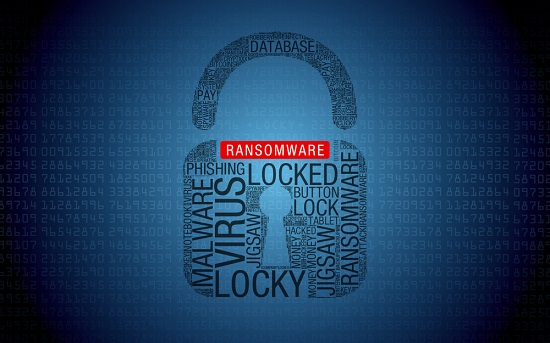
Ransomware has become a lucrative business. All businesses are at risk of suffering from ransomware. If your system come under attack, you will be in a situation that is challenging and frightening to manage. You have to be proactive in preventing ransomware attacks if you don’t want to find yourself in this awful predicament.
How Does Ransomware Work?
All kinds of ransomware have a goal to lock their target’s hard drive or encrypt their files and force them to pay a certain amount if they want to regain access to their data. A ransomware is just one of the many kinds of malicious software or malware that encrypts data for ransom.
This kind of malware targets both technical and human weaknesses by trying to deny a company the availability and access to its systems and confidential data. Such attacks on cybersecurity may involve locking systems and even full encryption of resources and files until the victim pays a ransom.
A cybercriminal uses a phishing attack or a different hacking method to gain access into a computer system. One of the most common methods for a ransomware to get into a system is by downloading an infected email attachment. If it is infected with a ransomware, your files will be encrypted and you will not be able to access it. The hacker will inform you that they stole your data and you can only access it if you pay a ransom. The ransom is usually paid in the form of Bitcoins. If the victim decides to pay up, the cybercriminals might unlock the data or send out a key to decrypt the files. But it’s also possible that even after paying the ransom, the cybercriminals won’t unlock anything.
Preventing and Avoiding Ransomware
Ransomware is insidious. Although it’s known to invade your system through email, it can also take advantage of your system’s vulnerabilities. Listed below are some tips to help you avoid and prevent ransomware attacks.
- Back Up Your System (Local and Cloud Backups)
You should always back up your system both offsite and locally. Make sure that all your data is backed up in a place that cannot be accessed by hackers easily. If you don’t backup your system, a ransomware attack may lead to irreparable damage.
- Segment Network Access
Network segmentation security will help limit the information that a hacker will have access to. You can make sure that your whole network security isn’t compromised in a single attack if you have set in place dynamic control access. You should segregate your entire network into zones, with each zone requiring different unique credentials.
- Early Threat Detection
Install a ransomware protection software that can identify possible threats. Most of these programs come with gateway antivirus software. You should also use a firewall and another program that can filter web content from sites that could introduce malware. It’s also suggested to use best practices for email security as well as spam filtering so that unwanted attachments are kept away from your inbox.
- Install Anti-Ransomware/Malware Software
It’s never good to assume that you’ve got the most recent antivirus program to protect your network against ransomware. IT professionals suggest a security software that contains anti-ransomware, anti-malware, and anti-virus protection. You should also update them regularly.
- Run Security Scans Frequently
A security software will be rendered useless if you are not running scans on your mobile devices or computers on a regular basis. These scans are capable of detecting potential threats, which your real time checker may have not identified.
- Create and Restore Recovery Points
If you are using windows, head to the control panel and search for System restore. Once you’ve found that specific function, you can turn it on and create restore points regularly.
- Educate Yourself and Train Your Employees
In most cases, a ransomware Florence SC attack can be attributed to poor cybersecurity practices by the staff. Lack of education and training are some of the reasons why companies fall prey to ransomware attacks. Hackers prey on the inattentiveness of the user and that’s why they bet on their ransomware software to get the job done. Human vigilance is one of those things that can protect your against cyberattacks.
- Use Strong Passwords
Use a password management approach that involves the utilization of enterprise password manager as well as password security best practices. Avoid using the same password for different sites and don’t use weak passwords.
- Think Before You Click
In case you get an email with attachments .scr, .vbs., or .exe from a “trusted” source, don’t open it. These attachments are most likely not from a legitimate site which they pretend to be. These executables may probably be a virus or a ransomware.
- Apply Patches ASAP
Malware will take advantage of bugs and security loopholes within a software or operating system. That is why it is important to install the latest patches and updates on your mobile devices and computers.
Call SpartanTec, Inc now and our IT professionals will help you develop the most suitable and effective cybersecurity practices to protect your business and network from ransomware and other online threats.
SpartanTec, Inc.
Florence, SC 29501
843-396-8762
http://manageditservicesflorence.com
Serving: Myrtle Beach, North Myrtle Beach, Columbia, Wilmington, Fayetteville, Florence
